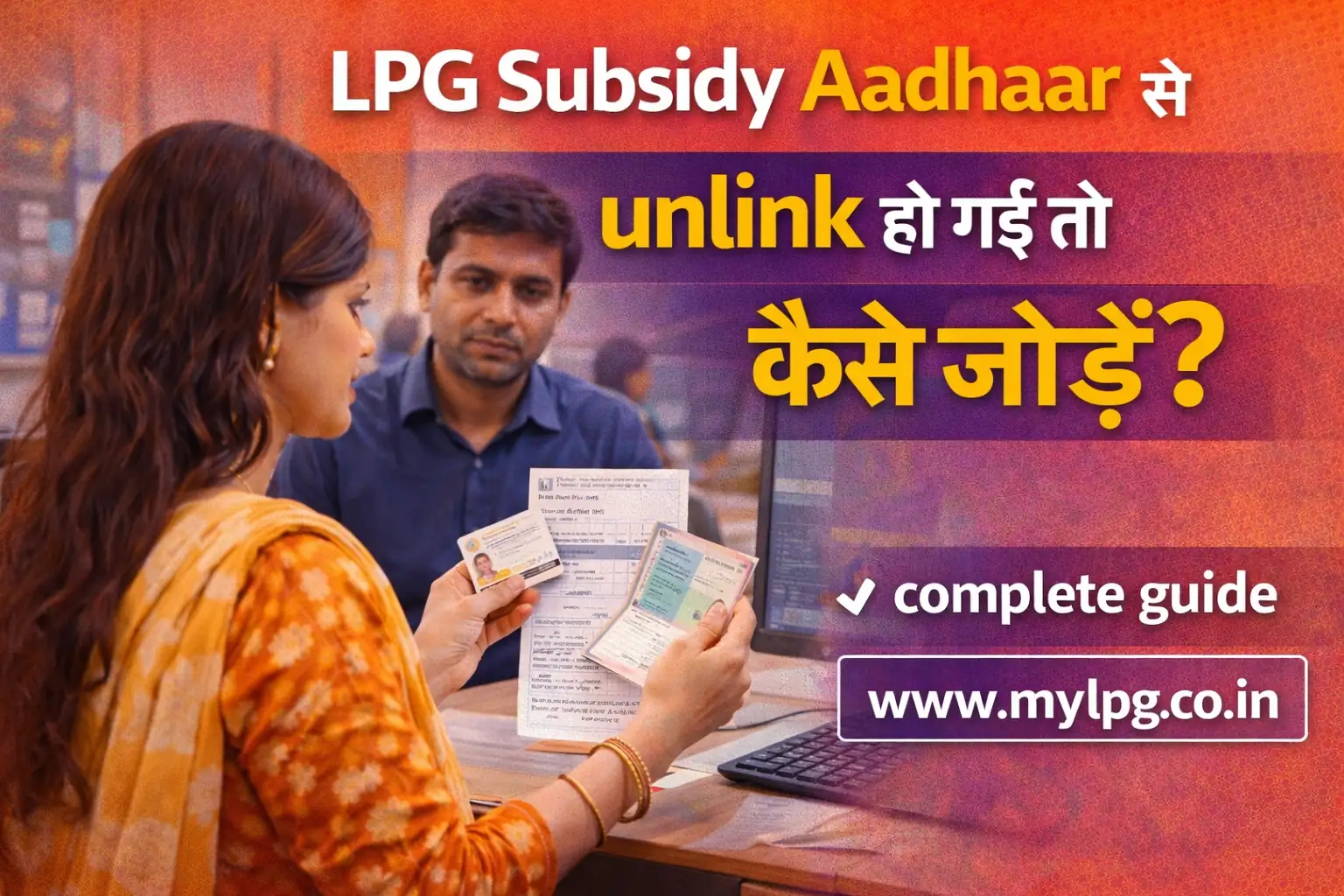If you are looking for how to register LPG connection online, you’re in the right place. Today, every LPG gas company like Indane, Bharat Gas, and HP Gas allows you to apply for a new gas connection directly from your mobile or computer. This article explains the complete process to apply LPG connection online, required documents, and useful links for all gas companies.
Step 1: Choose Your LPG Company
India has three major government-backed LPG distributors:
- Indane Gas (Indian Oil Corporation) – https://indane.co.in
- Bharat Gas (Bharat Petroleum) – https://my.ebharatgas.com
- HP Gas (Hindustan Petroleum) – https://myhpgas.in
Visit the official website of your preferred company before applying for your new LPG gas connection.
Step 2: Create an Online Account
To register LPG connection online, you need to create a user account:
- Go to your chosen LPG company’s portal.
- Click on “New User Registration”.
- Fill in your Name, Mobile Number, and Email ID.
- Verify OTP and create a password.
Once registered, log in to access the “New Connection” section.
Step 3: Fill LPG Connection Application Form
After login:
- Choose “Apply for New Connection”.
- Enter your Aadhaar number, Address, and Preferred Distributor.
- Upload required documents (Aadhaar, ID Proof, Address Proof, Passport Photo).
- Submit your application.
You’ll get an Application Reference Number for tracking your request.
Step 4: Book & Pay Online
After successful registration, you can book your first LPG cylinder online.
- Use Net Banking, UPI, Debit/Credit Card for payment.
- Delivery will be scheduled by your local gas agency.
Step 5: Check LPG Connection Status
To track your LPG registration:
- Visit your LPG company’s “Track Application” page.
- Enter your Reference Number or Mobile Number.
- You’ll see the status of your new gas connection request.
Required Documents for LPG Connection
| Document Type | Example |
|---|---|
| Identity Proof | Aadhaar Card, Voter ID |
| Address Proof | Electricity Bill, Ration Card |
| Passport Size Photo | 1 recent color photo |
| Optional | PAN Card (for KYC) |
Benefits of Registering LPG Connection Online
| Benefit | Description |
|---|---|
| Quick Process | Apply from home, no need to visit agency |
| Transparent Tracking | Check application and delivery status anytime |
| Multiple Payment Options | UPI, Debit/Credit, Net Banking |
| Secure & Verified | Directly linked with Aadhaar and verified ID |
| Easy Booking | Book refills in just one click |
Important Links
📖 Read Also
1️⃣ LPG Gas Cylinder Price Today
2️⃣ Ujjwala Yojana जानकारी
3️⃣ KisanSuvidha Goverment Scheme
4️⃣ Bajrang Baan PDF – बजरंग बाण पाठ, लाभ और महत्व
5️⃣ Shiv Stuti Lyrics – शिव स्तुति का पाठ और अर्थ
FAQs – How to Register LPG Connection Online
Yes, but Aadhaar is recommended for faster KYC and subsidy linkage.
Usually 3–5 working days after online approval and KYC verification.
It depends on the cylinder and regulator charges (around ₹1500–₹2000 approximately).
Yes, all LPG portals are mobile-friendly and also available via official apps.
You can log in to your LPG account and select “Transfer Connection” under the service section.